Many think that Wi-Fi 6 is all about speeds.
This is not true
Wi-Fi-6 is first about efficiency and then speed.
For one, it solves the limitations of earlier generations of Wi-Fi in high-density areas such as business centers and stadiums. In these high-density areas, the issue was never a lack of frequency spectrum but rather that of efficiently utilizing that spectrum.
Above all, it brings features like smart power usage by client devices facilitating mass IoT and industrial deployments.
So yes, Wi-Fi 6 is better than earlier generations of Wi-Fi standards because of some innovative features.
But what exactly are these innovative features?
Maybe you have heard of MU-MIMO, OFDMA, TWT, and 1024-QAM in the context of Wi-Fi 6?
Or even questioned: What is the difference between Wi-Fi 6 and Wi-Fi 6E?
But the information out there is confusing to understand these terms.
Rest assured, we have written this easy-to-understand guide to clarify everything about how Wi-Fi 6/6E works and help you make informed decisions about Wi-Fi 6/Wi-Fi 6E devices?
Before that, a beginner asks what the naming conventions IEEE 802.11xx and Wi-Fi x are? So the standard body for Wi-Fi is IEEE which consistently names its standards as IEEE 802.11xx ( for example, 802.11ac, 802.11ax), while the Wi-Fi-x ( Wi-Fi 4, Wi-Fi 5, Wi-Fi 6, etc.) naming convention is from the marketing body Wi-Fi alliance promoting Wi-Fi standards.
So Wi-Fi alliance has given easy-to-remember names for the otherwise comparatively long names for the Wi-Fi standards from IEEE.
History
IEEE introduced the first standard-IEEE 802.11b (Wi-Fi 1), in 1999, while it introduced the most recent one, IEEE 802.11ax (Wi-Fi 6), in 2019.
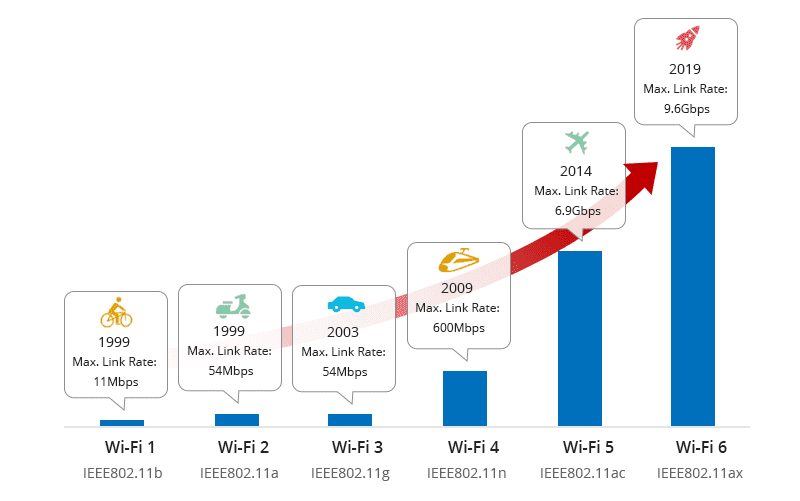 Wi-Fi Timelines-Wi-Fi 1 to Wi-Fi 6 (Ref: community.fs.com/).
Wi-Fi Timelines-Wi-Fi 1 to Wi-Fi 6 (Ref: community.fs.com/).
IEEE 802.11 standards have always focused on higher data rates, as shown above, but did not address “efficiency.”
Efficiency means an optimum way to utilize the available bandwidth with minimum latency. For example, even though “wider” channels like 40/80/160 MHz have been there since Wi-Fi 5 (IEEE 802.11ac) but a lack of a mechanism for multiple client stations to send traffic simultaneously severely affected the efficiency of Wi-Fi. A client has to wait before another client finishes sending and releasing the channel, thus creating unnecessary latency.
From Wi-Fi 1 to Wi-Fi 5, standards have done little to address this issue. Only with Wi-Fi 6 (IEEE 802.1ax), the industry has taken serious initiatives to solve the issue with techniques such as OFDMA and MU-MIMO (more on it in a while)
What is IEEE 802.11ax/ Wi-Fi 6
IEEE802.11ax/Wi-Fi 6, introduced in 2019, is a new Wi-Fi standard for wireless LAN networks (WLAN) and successor to IEEE802.11ac/ Wi-Fi 5. The standard focuses on increasing the efficiency of Wi-Fi networks in terms of latency improvement, but it also increases throughput-per-area.
What is Wi-Fi 6E? What is the difference between WiFi-6 and Wi-Fi 6E?
Wi-Fi 6E is an extension of Wi-Fi 6 that additionally operates in a 6 GHz band in addition to the 2.4 GHz and 5 GHz bands used by Wi-Fi 6.
Wi-Fi 6E extends the same features of Wi-Fi 6 in the 6 GHz range but allows higher throughputs compared to Wi-Fi 6.
While the goal of the Wi-Fi 6 was efficiency, the goal of the Wi-Fi 6 E is higher throughputs in addition to efficiency.
Wi-Fi 6 operates in the 6 GHz range but operates in a wider band of 1200 MHz, which can have many smaller sub-channels (20, 40, 80, and 160 MHz channels), like 14 additional 80 MHz channels or 7 additional larger 160 MHz channels in 6 GHz.
Benefits of Wi-Fi 6E
- Wi-Fi 6E uses additional spectrum which is wider- 1200 MHz; therefore, it is better for bandwidth-intensive applications like high-definition videos.
- Since only Wi-Fi 6E capable devices can operate at 6 GHz; therefore, the traditional Wi-Fi systems (2.4 GHz and 5 GHz), as well as microwaves, do not interfere, thus being suitable for noisy environments.
The following table summarizes the features of Wi-Fi 6/6E vs. older standards.
| Wi-Fi 4
802.11n |
Wi-Fi 5
802.11ac |
Wi-Fi 6/6E
802.11ax |
|
| Frequency Bands | 2.4 GHz and 5Ghz | 5 GHz only | 2.4GHz, 5GHz, and 6GHz |
| MHz Channel Sizes | 20, 40 | 20, 40, 80, 80 + 80, 160 | 20, 40, 80, 80 + 80, 160 |
| Data Rate (Speed) | Up to 600 Mbps | up to 6.9 Gbps | up to 9.6 Gbps |
| Frequency Multiplexing | OFDM | OFDM | OFDM and OFDMA |
| Modulation | BPSK, QPSK,
16-QAM, 64-QAM |
BPSK, QPSK,
16-QAM, 64-QAM 256-QAM |
BPSK, QPSK,
16-QAM, 64-QAM, 256-QAM 1024-QAM |
| MU-MIMO | N/A | DL
|
DL and UL |
| TWT | N/A | N/A | Yes |
| Security | WPA2 | WPA2 | WPA3 |
Wi-Fi 6E extends the same features of Wi-Fi 6 in the 6 GHz range but allows higher throughputs compared to Wi-Fi 6.
While the goal of the Wi-Fi 6 was efficiency, the goal of the Wi-Fi 6 E is higher throughputs in addition to efficiency.
Wi-Fi 6 operates in the 6 GHz range but operates in a wider band of 1200 MHz, which can have many smaller sub-channels (20, 40, 80, and 160 MHz channels), like 14 additional 80 MHz channels or 7 additional larger 160 MHz channels in 6 GHz.
Benefits of Wi-Fi 6E
- Wi-Fi 6E uses additional spectrum which is wider- 1200 MHz; therefore, it is better for bandwidth-intensive applications like high-definition videos.
- Since only Wi-Fi 6E capable devices can operate at 6 GHz; therefore, the traditional Wi-Fi systems (2.4 GHz and 5 GHz), as well as microwaves, do not interfere, thus being suitable for noisy environments.
The following table summarizes the features of Wi-Fi 6/6E vs. older standards.
Table: Wi-Fi 4 vs Wi-Fi 5 vs Wi-Fi 6/6E.
How does Wi-Fi 6/6E work? Different features of Wi-Fi 6/6E
In this section, we will discuss the top technology innovations in Wi-Fi 6, in particular OFDMA, MU-MIMO, WPA3, TWT, and 1024-QAM.
The features are the same in Wi-Fi 6 and Wi-Fi 6E, but for simplicity purposes, Wi-Fi 6 is mentioned instead of adding Wi-Fi 6E also to the description.
OFDMA (Orthogonal Frequency Division Multiple Access)
The earlier generations of Wi-Fi supported OFDM (Orthogonal Frequency Division Multiplexing) versus Wi-Fi 6, which supports OFDMA
OFDMA partitions a Wi-Fi channel into a smaller sub-channel so that multiple users can transmit in parallel.
So how is OFDMA better than OFDM?
OFDM, used in earlier generations of Wi-Fi, did not allow multi-user access. One user occupies a complete time slot hence complete channel resources; another user uses a second channel resource. There is no way for multiple users to share the same channel resource.
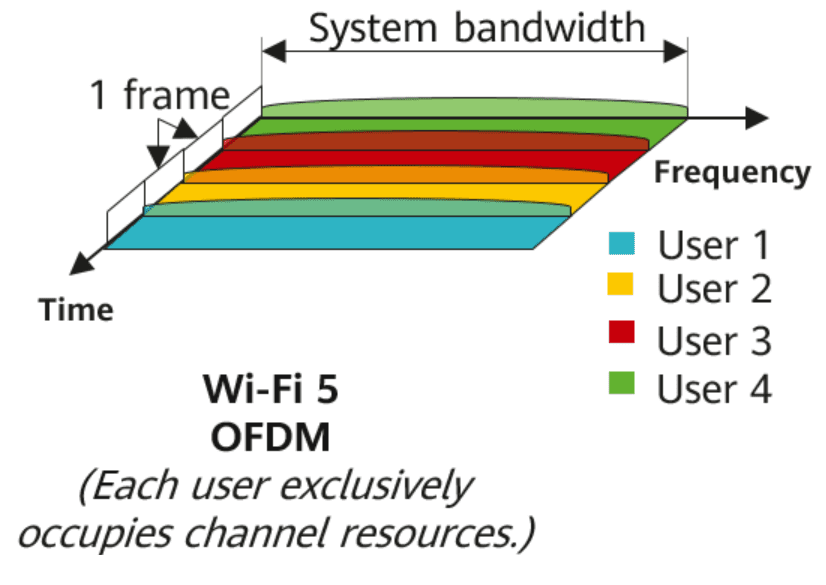
OFDM- (Reference: Huawei).
Compare this to OFDMA as below. The channel bandwidth is divided into multiple subcarriers, which are further divided into several groups based on RU type (Resource Unit). Each user can occupy multiple groups of RUs, which results in efficient utilization of bandwidth by multiple users at one time
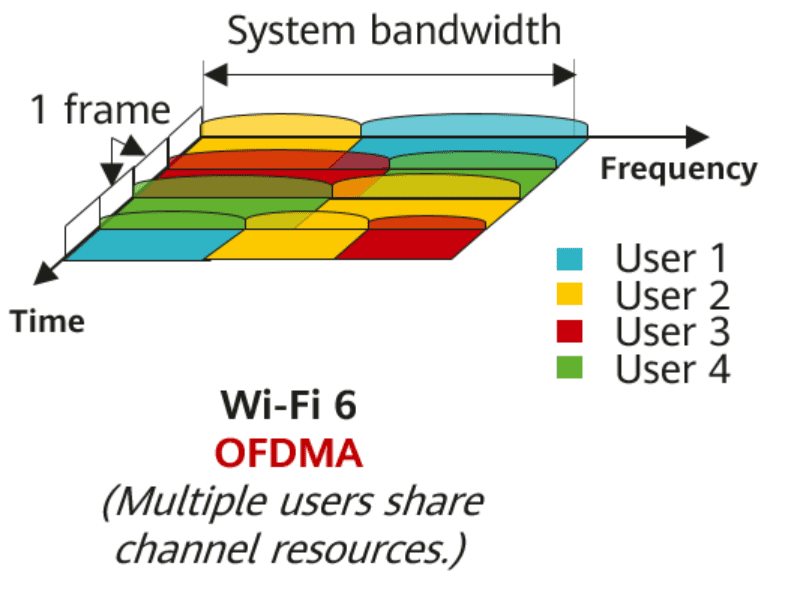
OFDMA- (Reference: Huawei)
MU-MIMO- multi-user multiple-Input multiple-output
This is another breakthrough feature in Wi-Fi 6. With Mu MIMO, multiple users can communicate independently with the access point (AP)
You may be wondering what the difference is with the OFDMA as both enable multi-user access.
While OFDMA slices the spectrum so multiple users can use it, MU MIMO takes advantage of the multiple radio/antennas in AP to transmit independent spatial streams to multiple clients. In addition, if the client has multiple antennas, it can receive multiple streams. For example, a 2×2 client can receive and send two streams. The result is a huge increase in throughput.
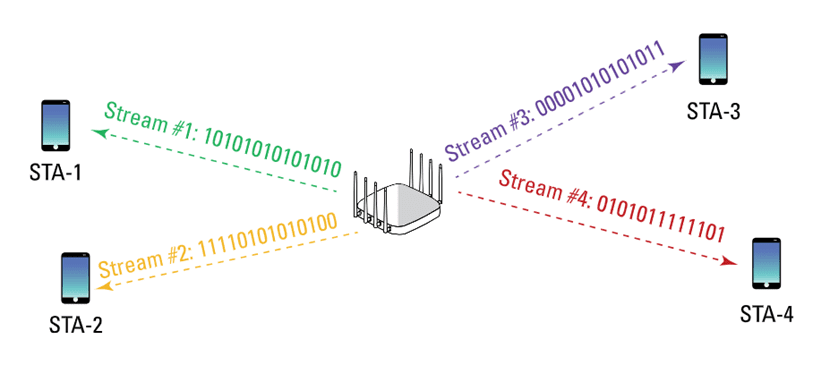
Mu-MIMO in Wi-Fi-6 (Reference: Extreme Networks)
Difference between OFDMA and MU-MIMO
Both OFDMA and MU-MIMO enable multi-user access, but each value adds in a different way; both can be used together for different reasons, as explained in the table below.
| OFDMA | MU-MIMO |
| Slices a channel so multiple uses can use the same channel | Creates multiple independent channels/streams so multiple users can access them |
| An increase in efficiency and Optimization as a single channel can be completely utilized by multiple clients, thus eliminating the need for unutilized frequency resource blocks | Increase in throughput as a client can receive multiple streams as well as an AP can send multiple streams to different clients |
| Best of low bandwidth applications like IoT | Best for high throughput applications like high-definition video |
Table: Difference between OFDMA and MU-MIMO
But hold on!
Isn’t MU-MIMO available since Wi-Fi 5?
What Wi-Fi 6 value adds here?
There are two differences
- Wi-Fi 5 only supports DL (Downlink), while Wi-Fi 6 supports both DL and UL (Downlink and Uplink)
- Wi-Fi 5 supports a maximum of 4 streams (4 x 4 MIMO, while Wi-Fi 6 can support a maximum of eight streams (8 x 8 MIMO) which ensures a much higher throughput.
TWT (Target Wake Time)
Target Wake Time (TWT) is an interesting feature introduced in Wi-Fi 6. With TWT, a client remains inactive until it is supposed to transmit data using a scheduling scheme negotiated with the AP.
Think of it, using smartphones, tablet, IoT, and industrial devices consume battery when they are always on and connected to the AP, so with the TWT, the devices can go to inactive mode to conserve the battery and becomes active when it starts sending the data.
This feature is a game changer for the wide use of Wi-Fi in low-powered IoT and industrial device cases.
1024-QAM
As much as Wi-Fi 6 increases the efficiency of Wi-Fi, It also increases the throughput through innovative modulation schemes like 1024-QAM.
Wi-Fi 5 makes use of 256-QAM, which uses 8 symbols per bit. Wi-Fi 6 uses 1024-QAM, which makes use of 10 symbols per bit, which is a 25% increase in data throughput.
Modulation is normally represented by a constellation map which is a two-dimensional representation of a signal. The grid pattern represents the symbols. The horizontal axis represents phase shift, and the vertical axis represents the amplitude shift.
The number in the constellation chart represents the number of bits per symbol. For example, a constellation chart with 16 points conveys 16 bits per symbol. If we had a constellation chart that had 64 points, then we could send 64 bits per symbol. So the higher, the better.
However, there is a downside, too, Wi-Fi 6 radios will need to operate at a higher signal-to-noise ratio threshold (35 dBm or more) in order to use 1024-QAM modulation. This requires low noise and a need to operate closer to AP for the deployment of Wi-Fi 6.
Security (WPA3)
Wi-Fi Alliance announced the WPA3 security protocol in 2018, which provides better security than WPA2. Wi-Fi supports WPA3
Some of the prominent features of WPA3 include the use of SAE protocol, bigger session keys, and individualized data encryption and protection against brute force attacks.
While WPA2 supports 128-bit encryption, WPA3’s GCMP-256 provides stronger encryption. In addition, WPA3 enables larger session keys than WPA2 with 192-bit for enterprises. WPA3 protects against password guesses by only allowing a user one guess.
About Lanner’s White box and Wi-Fi 6 support
Lanier is a leading manufacturer of network equipment for SDN, NFV, SD-WAN, and Open RAN and wireless networks. Lanner operates in the US through Whitebox Solutions (www.whiteboxsolution.com)
Lanner provides a variety of uCPE variants for SD-WAN applications. NCA-1416 is one such platform for SD-WAN applications that supports Wi-Fi 5 /6
In addition, Lanner offers enterprise-grade Wi-Fi 6E access point-LWR-X8460, designed for crowded and dense Wi-Fi environments. It supports 4×4 MU-MIMO in 2.4GHz, 5GHz, and 6GHz bands for smoother deployment in Wi-Fi 5, Wi-Fi 6, and/or Wi-Fi 6E environments.








